In an alternate reality, where the realms of anime collide unexpectedly, a profound menace menaces the very balance of the multiverse. Enigmatic gateways have sprung forth, linking once-isolated dimensions. Antagonists from disparate universes conspire to conquer and control all realms. Amidst this dire circumstance, a valiant faction arises to safeguard cosmic harmony: the anime guardians!

Anime Vanguards is an anime tower-defense game that continues the gameplay of Anime Defenders, adding brand new units and offering a more relaxed and enjoyable gaming experience for you!
How to play Anime Vanguards in UgPhone?
1.Prepare AutoClicker from ToolCenter and Roblox from GameCenter

2.Search for Anime Vanguards in Roblox and start to run
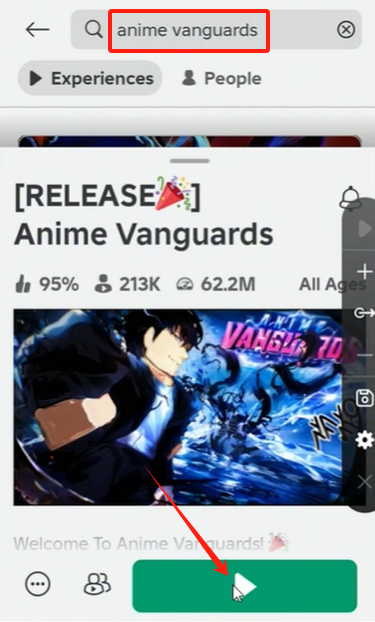
Then you can start to play Anime Vanguards now!
How to 24/7 auto afk a certain stage with UgPhone?
1.Choose the Multi-Point Mode in AutoClicker and start to use
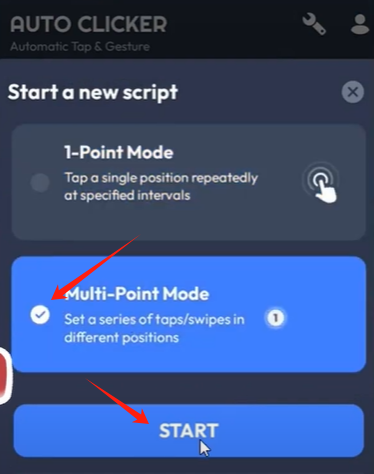
2.Click the “Play” button on the left side and enter the stages

In the Act selection, each Act offers different rewards. You can choose an easier one to auto farm its rewards.
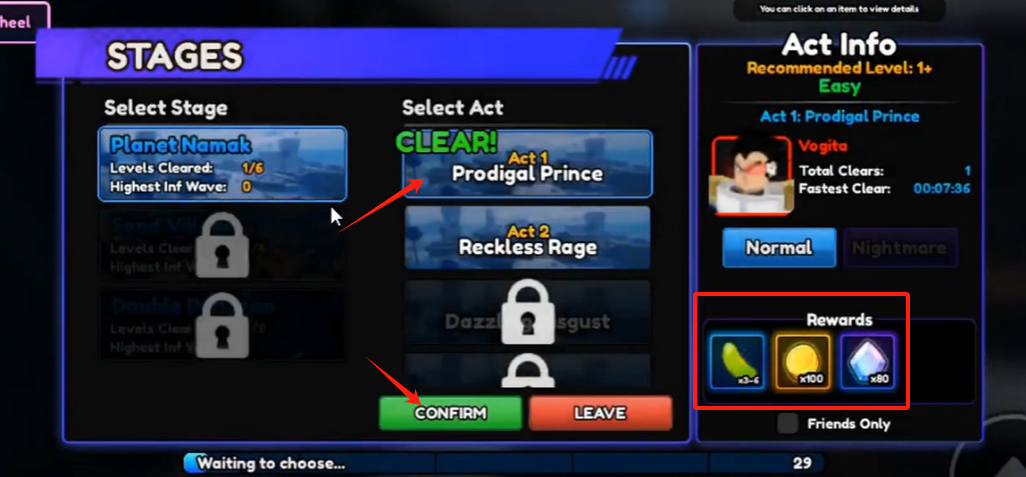
3.Set the button position of the AutoClicker
First, set the placement position of the units. You can place up to six units.

Second, set the actions for upgrading each unit.

Lastly, remember to assign click to the “Vote Skip” and “Replay” buttons.
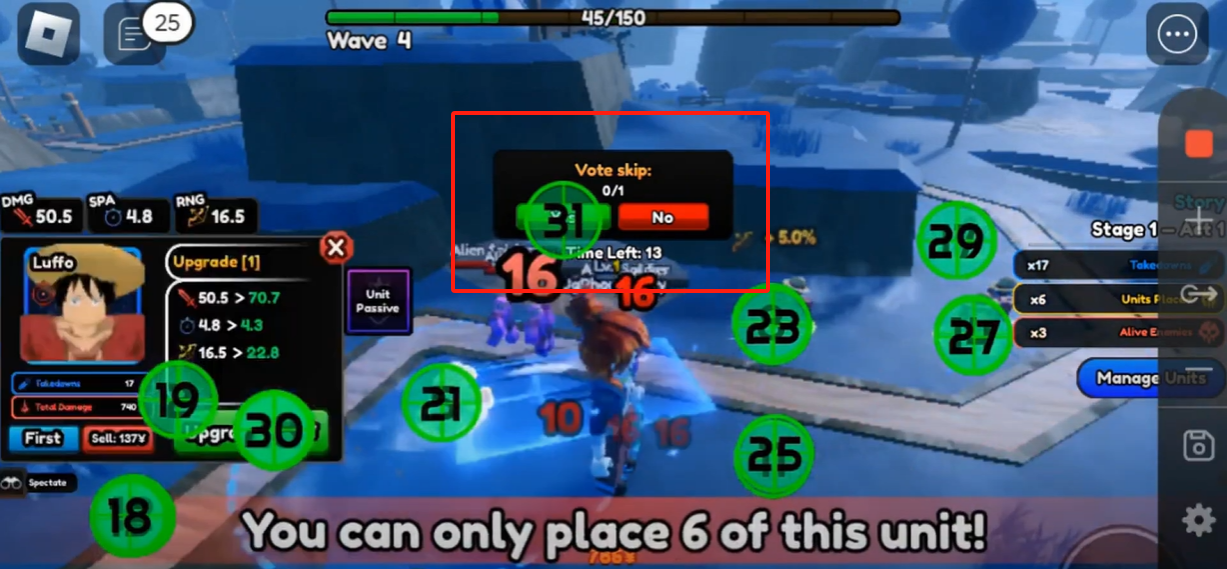

By this step, you can 24/7 continuously farm Act rewards without interruption.
For specific instructions, you can watch the video tutorial below.
How to 24/7 continuously Time Chamber with UgPhone?
1.Choose the 1-Point Mode in AutoClicker and start to use
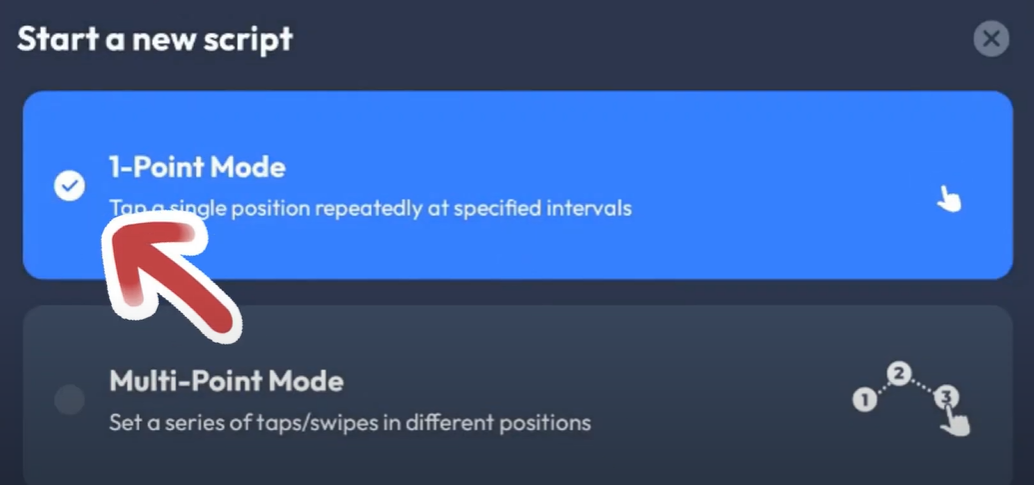
Set the action interval to 5-20 minutes to prevent game disconnection.
2.Start to Time Chamber to earn gems.
After entering the game, keep walking forward and you will see the entrance to the Time Chamber.

Then start to run the AutoClicker.

By this step, you can 24/7 continuously farm Gems without interruption. You can also make multi-account auto farming at the same time with UgPhone. It should be noted that the more stages you clear, the more efficient you will be in earning gems.
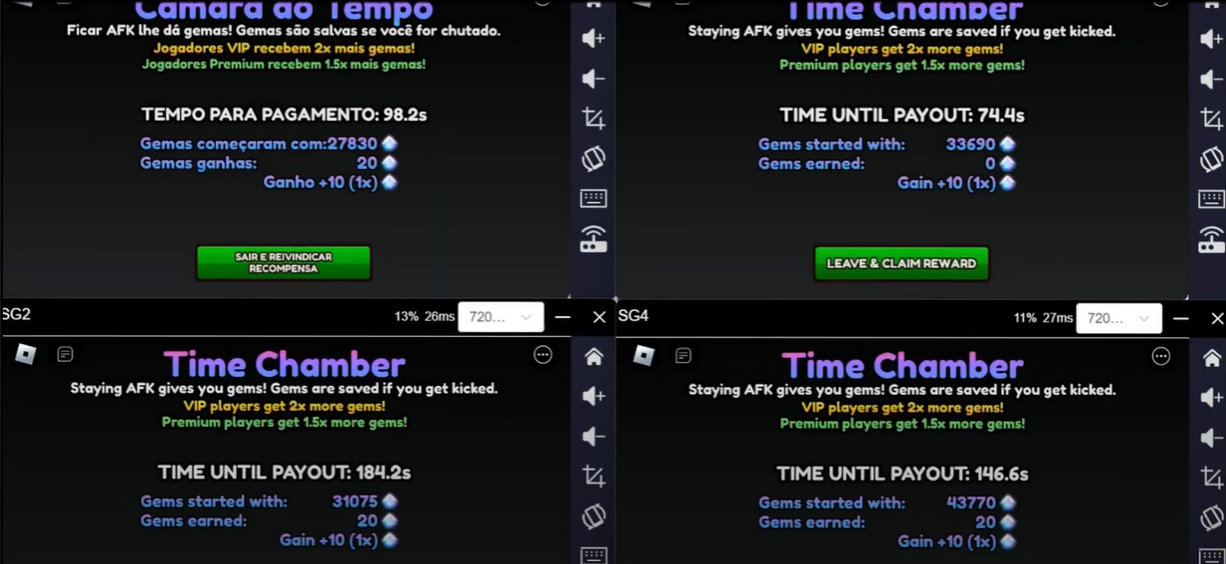
For specific instructions, you can watch the video tutorial below.
UgPhone is the most stable and safest game tool for 24/7 auto afk, allowing you to easily earn a lot of resources and cultivate rare units for trading. Click on the picture below to download Ugphone!




