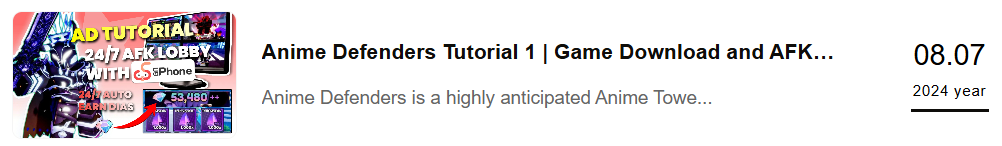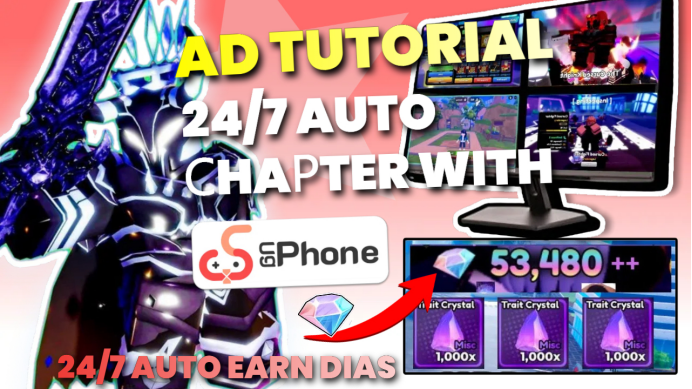Anime Defenders is a tower defense game that typically takes at least 10 minutes for players to complete a chapter on their own. This means that upgrading units and farming rewards will consume a lot of time.
With UgPhone, you can set up an Auto Clicker to 24/7 continuously farm chapters and upgrade your character. This allows you to earn a substantial amount of rewards such as diamonds and crystals, helping you collect and cultivate better units.
How to use UgPhone for 24/7 auto farming in Anime Defenders?
1.Install Roblox and Auto Clicker.
For detailed instructions, you can refer to the previous articles:
2.Open Auto Clicker and select the Multi-Point Mode. Then, launch the game.
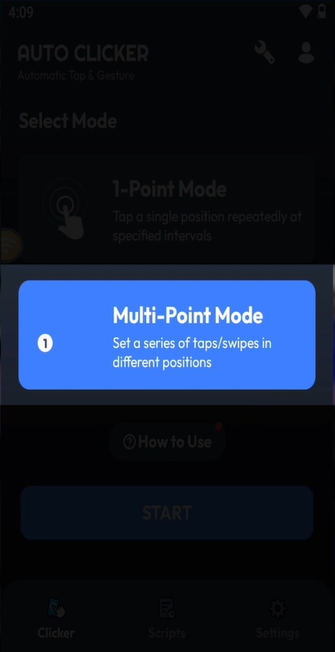
3.Remember to set the unit info position on the left side of the interface.


4.Move forward and enter the “Play” section. Select the chapter you want to farm.

Each chapter offers different rewards. Diamonds are essential, and you can select other rewards based on your needs.
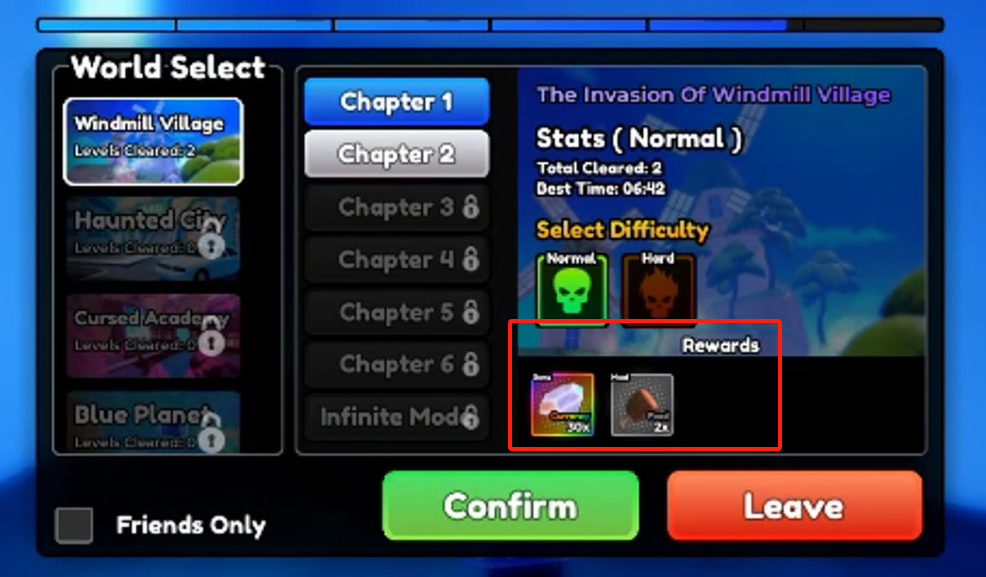
5.Find a suitable angle for placing your units.
Click on your character card in the units tab, and then click on the desired position on the map to place them. Note that a maximum of 6 units can be placed in a chapter, so arrange their positions wisely.

After placing the units, don’t forget to click the “Cancel” button.

6.Upgrade your units.
Set the clicking operation for each unit, and then click the “Upgrade” button.

7.Finally, remember to set the clicking operation for the “Play Again” button.

After completing the above steps, you can enjoy 24/7 uninterrupted auto upgrading and farming of chapter rewards! For more detailed instructions, you can watch the following video tutorials:
Come and download UgPhone to easily level up and earn materials!