How to use group control?
1、Download the UgPhone web client in your PC.
2、Log in and purchase devices.
At least 2 devices are required to enable group control.
If you already have devices, skip these steps.
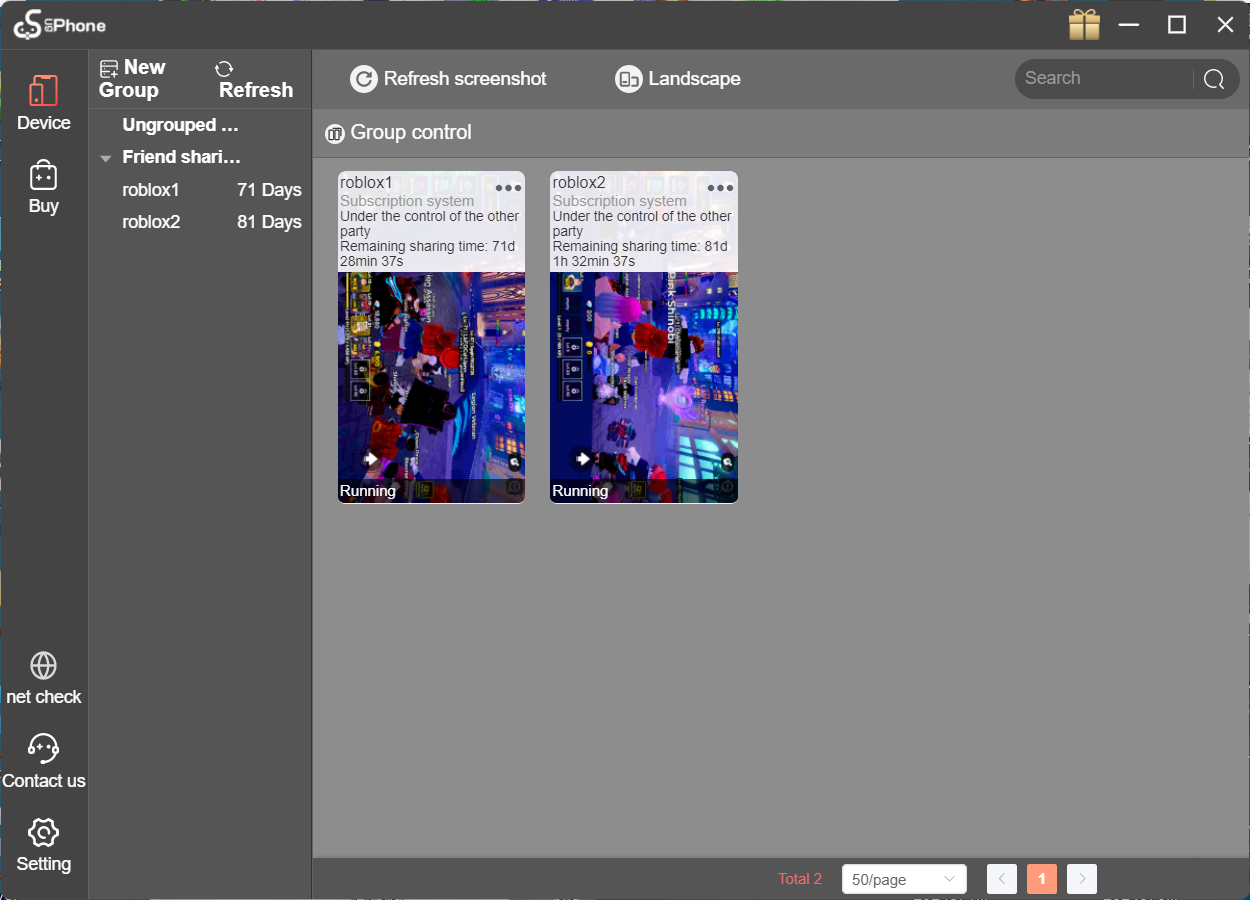
3、Check the required devices and click Enable Group Control.
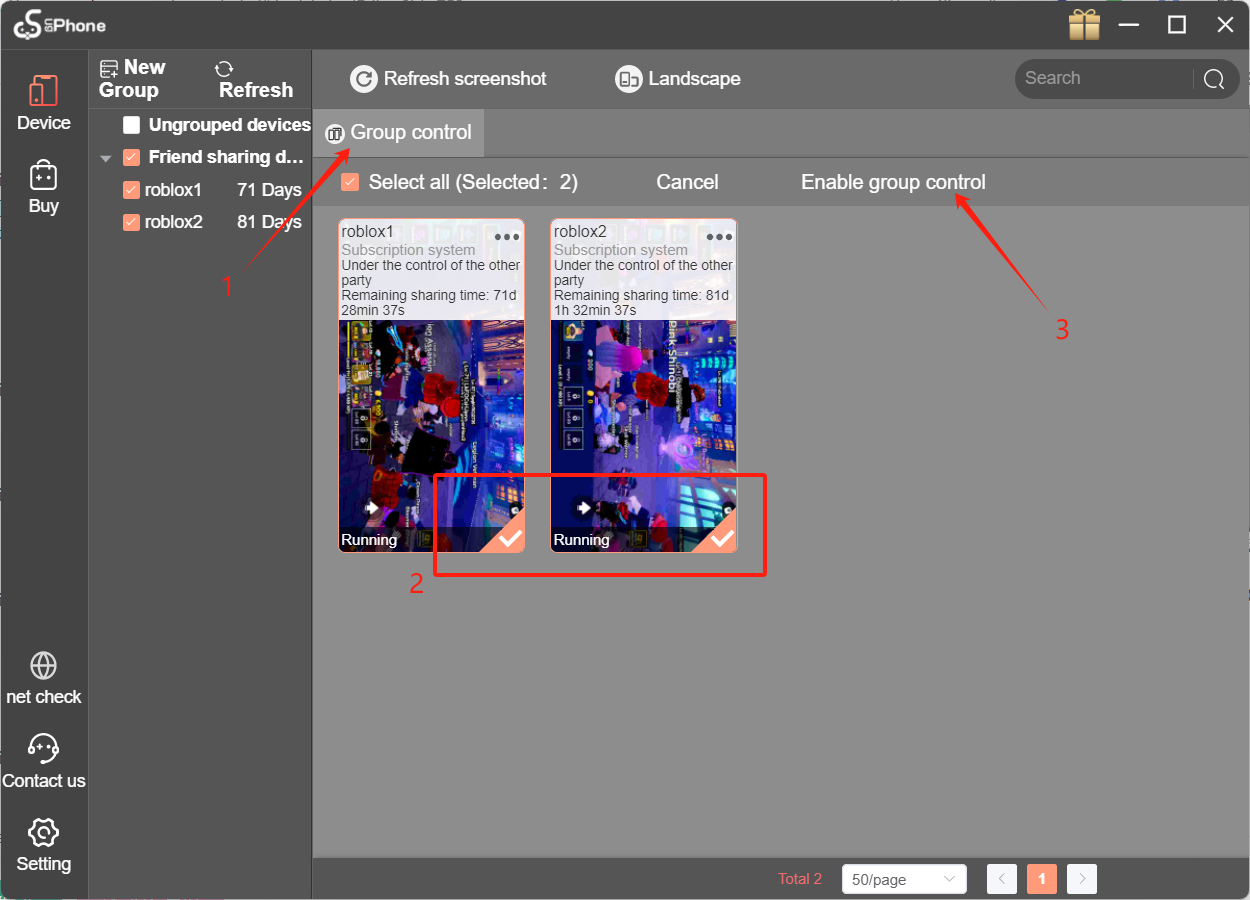
4、Click on the main control device to operate.
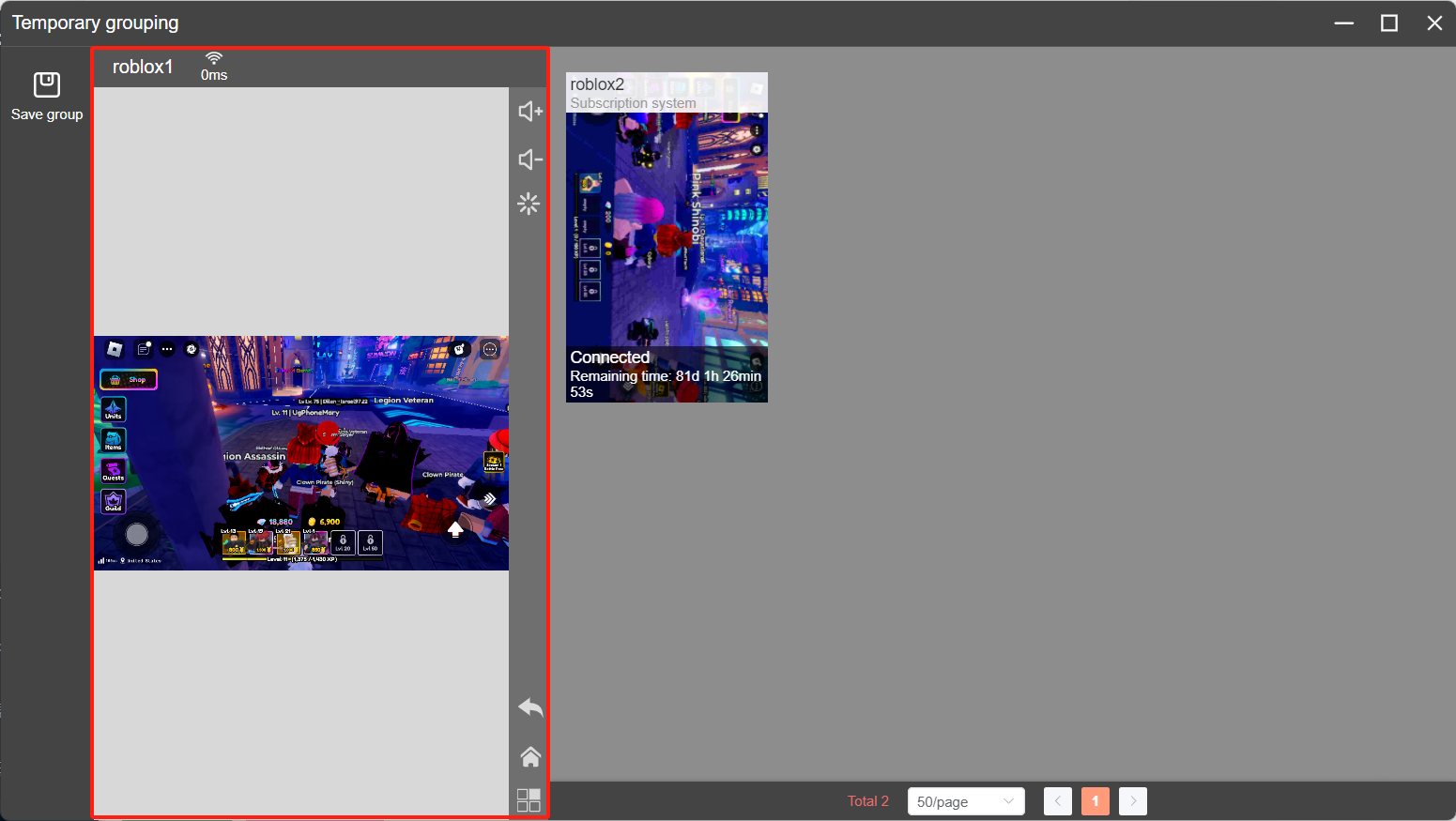
Extension notes
1、You can change the Master, the main control device.
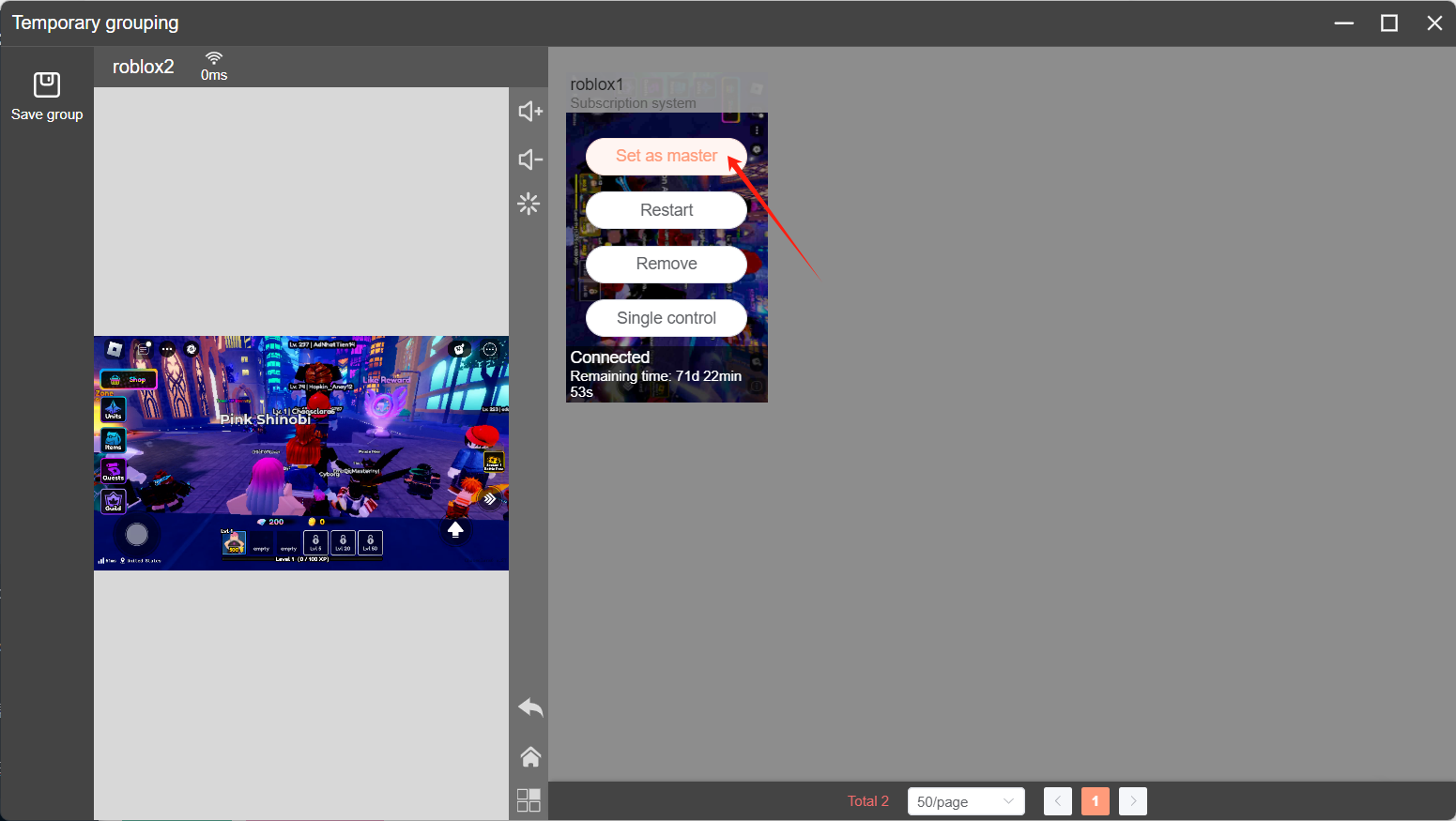
2、Open multiple Single Control windows so you can easily play on every device.
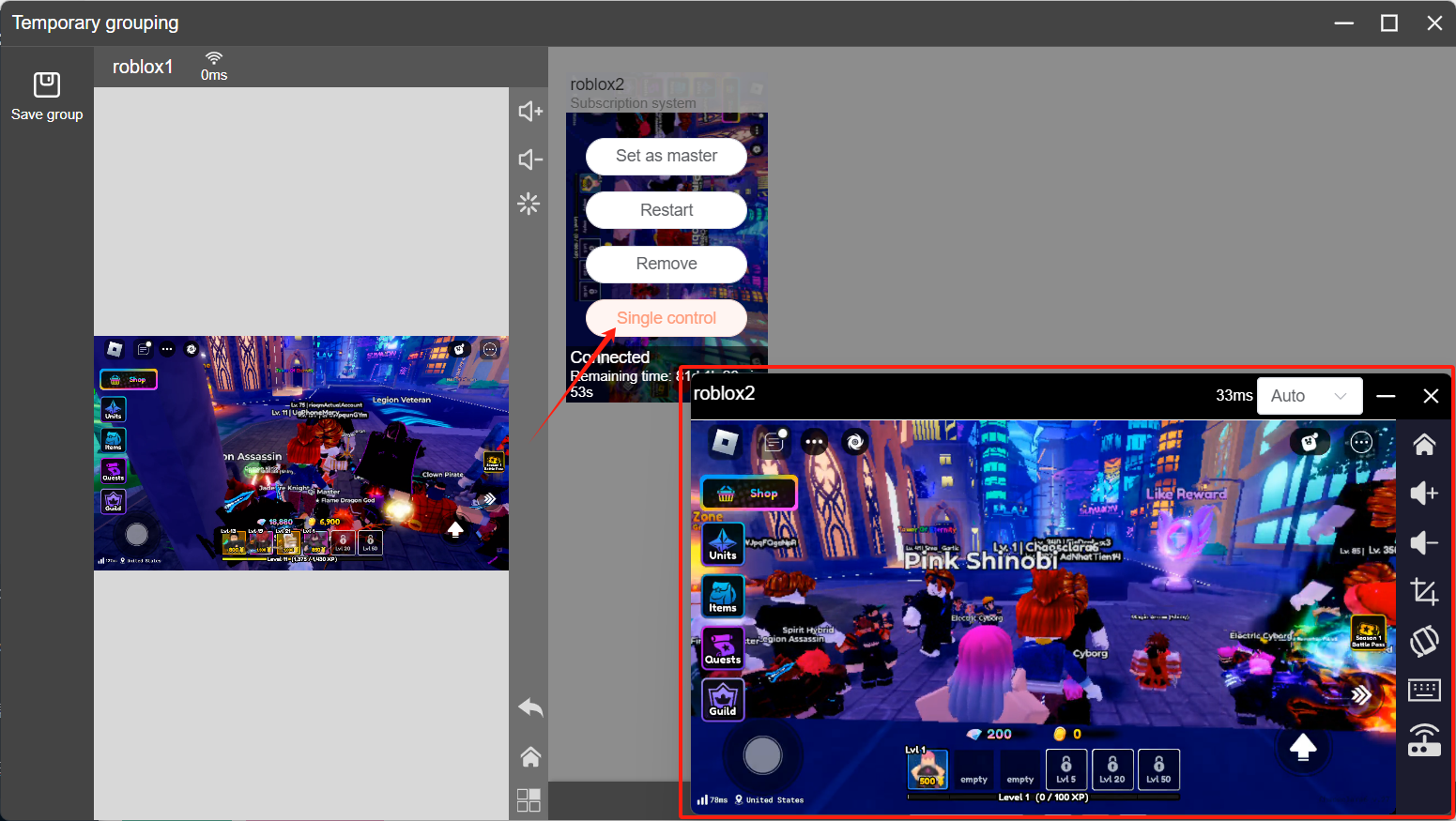
3、Save or manage groups.
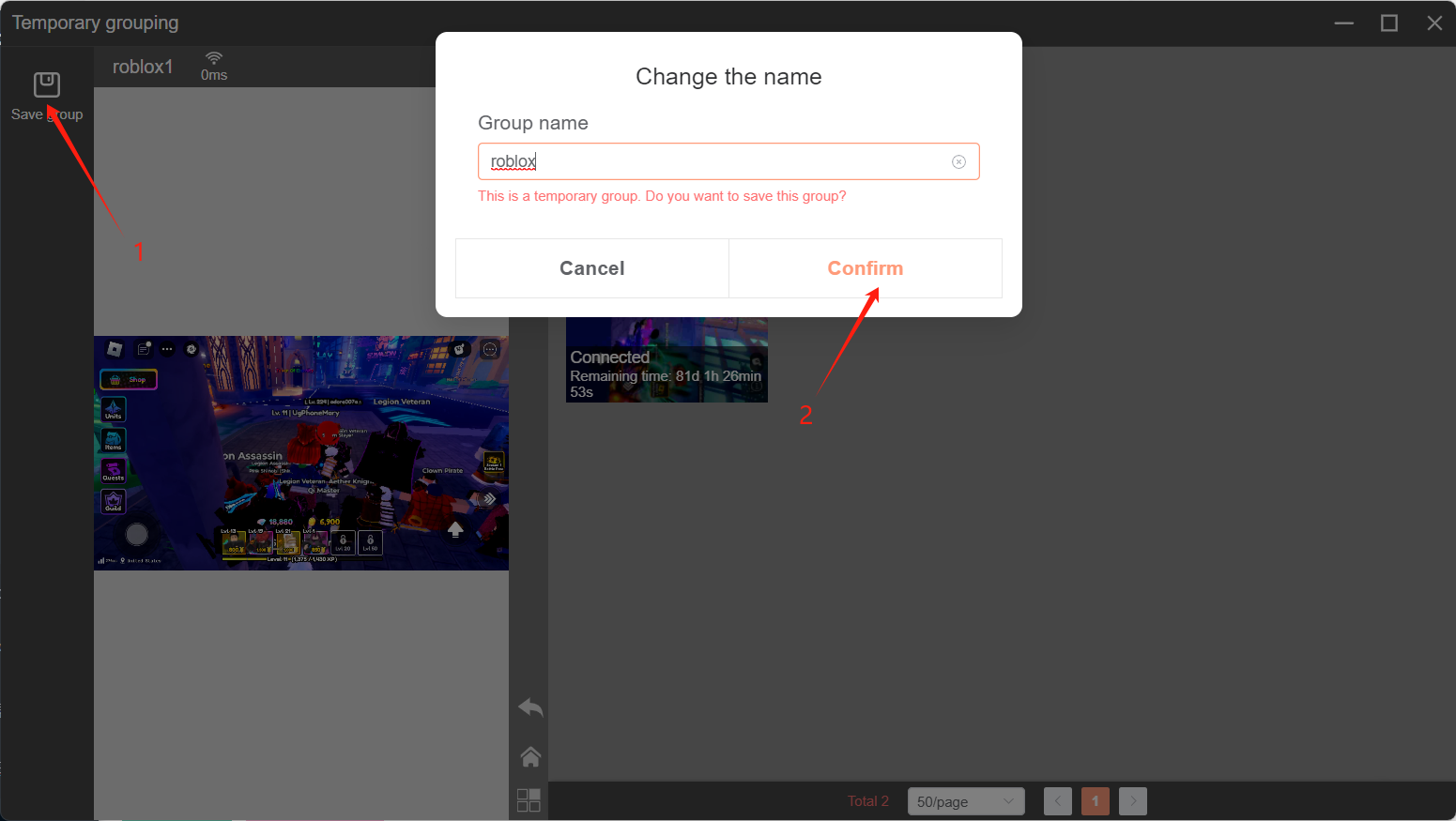
4、There is a slight delay in refreshing screenshots of the group control interface.
Even if the screenshots haven’t been refreshed, everything is running normally.




